The Digital Yoknapatawpha project is a collaboration of several dozen Faulkner scholars from the U.S. and abroad and a team of technologists at the University of Virginia. Intended as both a scholarly and a pedagogical resource, it is freely available online. This page, which features a 12-minute video on using DY to give your students new ways of conceptualizing Faulkner's famous short story, is the first of what will be an ongoing series of lesson plans that will appear in the Teaching Faulkner Newsletter. DY is still very much a work in progress. To improve it and its usefulness to classroom teachers, we would love to hear from you about your and your students' experience with it.
The project's URL is "http://faulkner.iath.virginia.edu" On that homepage (below) you can choose "A Rose for Emily" from the shelf at the bottom of the screen by clicking on it. (The shelf contains the 27 short stories and 6 novels currently in our database. On the shelf the icons are arranged in the order of their publication, so your students can see that "Emily" was published at the beginning to Faulkner's career.)
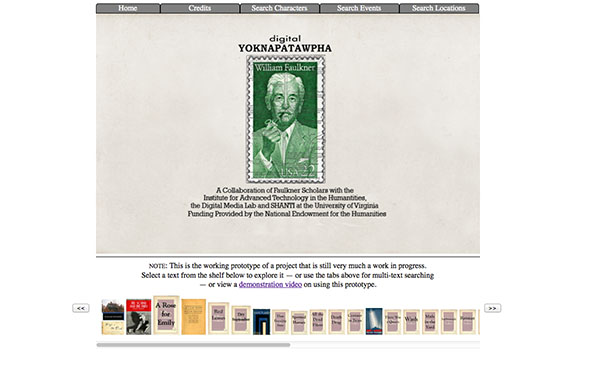
The next step is to make sure the project is fully visible. You might need to tell your browser to display DY in its "full screen" mode. If you're using a PC, clicking on the F11 key will achieve this. On a Mac, you can use the Shift-Command-F keys, or use the "Full Screen" option under the View tab, as shown here:
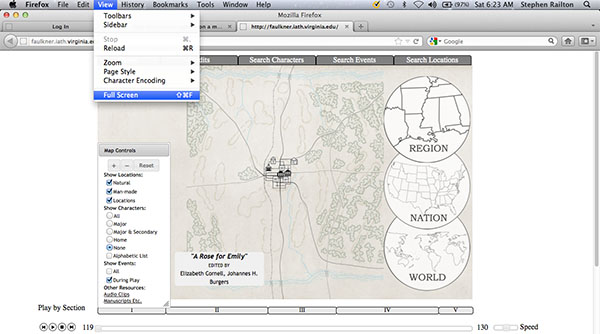
As you can see, the above view cuts off part of the program. The image below – in the Full Screen mode – shows what you'll want your students to see: not just the map, but the three timelines underneath it. As readers of Faulkner quickly realize, there is a lot to say about the complex relationship his work establishes between narrative sequence ("Page Order") and temporal sequence ("Chronological Order"), between events as they are depicted in a story and the same events as they happened over time, so it's crucial to have all the timelines visible at the same time:
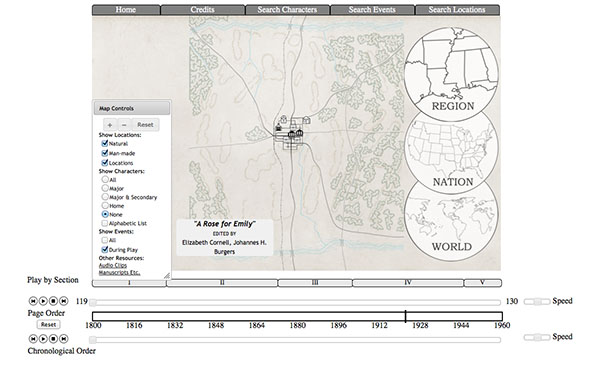
The map of Yoknapatawpha and Jefferson above is based on the two maps that Faulkner himself drew of his "mythical county," though like all the maps in DY it has been customized to represent the way the place appears in this particular story. The larger timeline underneath the map represents the 160-year span of historical time covered by Faulkner's Yoknapatawpha fictions as a whole. "A Rose for Emily" takes place over about seven decades in the middle of this longer span. The story begins, of course, with "Miss Emily"'s death in the mid-1920s; in DY the point in time at which a story or novel begins is marked by the vertical black line across the timeline.
Two last points: the moveable "Map Controls" box on the left allows users to display DY's representation of the story in multiple ways, and there is almost always more information to be found by clicking on elements of each display. For example, clicking on the story's title will pop up Notes on the text and on the editors. Feel free to encourage your students to explore DY for themselves. But the video available below is intended to provide suggestions about how you might use DY to guide them to some significant aspects of the story.
Of course, there are many other ways for you and your students to use Digital Yoknapatawpha to explore the story. I hope you'll experiment with them on your own. And as noted, as a resource DY is still very much in development, so again, please let us know what you find out, and share any suggestions you have – about teaching "Emily" or improving the project. You can email me at sfr@virginia.edu