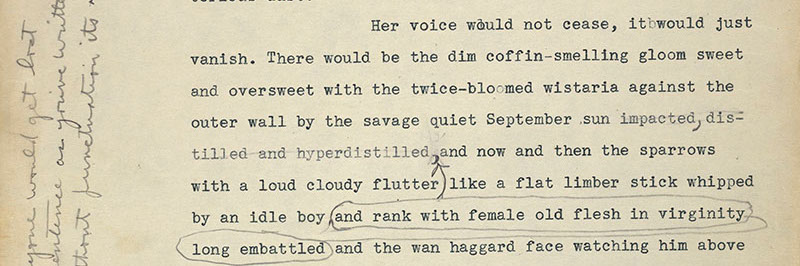- About
- Search
- Events
- Characters
- Locations
- Visualizations
- Location-Character
- Character-Character
- Character-Event
- Heatmaps
- Photographs
- Narrative Analysis
- Commentaries
- Teaching & Learning
- Indexes
Introduction
The following supplement was created to provide an overview of recomposing Absalom, Absalom into the Digital Yoknapatawpha data based on the availability of a fair copy of the text. As the process is quite involved and technical, it was split from the main branch.
Part 1: Pre-processing
Import Libraries
All libraries used for this project are open source.
library(tidyverse)
library(tidytext)
tidyverse is a collection of packages that work well together. It includes ggplot2, dplyr, tidyr, readr, purrr, and stringr. tidytext is a package that provides functions to manipulate text data in a tidy format.
Import full text of Absalom, Absalom!
Note: Due to copyright the full text of Absalom, Absalom! has been left out of the repository.
absalom_df <- as.data.frame(read_file("absalom_cleaned_to_match_4_30_rev4.txt"))
colnames(absalom_df) <- "text" Import the full text of absalom as a dataframe
Clean Up Absalom
Any digital copy of text will need to be standardized. The procedure below normalizes the text so the characters like quote marks.
absalom_tidy_string <- absalom_df %>%
mutate(text = gsub("[‘’]", "'", text)) %>%
unnest_tokens(text, text) %>%
summarize(text = str_c(text, collapse = " "))This cleaning process removes any curly quotes and standardizes the text. It then tokenizes the text into individual words using the unnest_tokens function. When doing this the unnest_token functions standardizes and cleans all the words of special characters. Finally, it collapses the text back into a single string.
Import Absalom sentences
The absalom_events data frame is read in from the CSV `absalom_sentences_export_4_30_v2.csv` This is a custom CSV created after the data extraction from the Drupal database. It is a shorter version of the fully joined data table, and substitutes the `First word` string for the columns `begin_word` and `end_word`. The `end_word` is merely the `begin_word` moved up by an index of one. Thus, a begin and end of a search string is created. This table had to be scrubbed manually for minor errors.
absalom_events <- read_csv("absalom_sentences_export_4_30_v2.csv")Part 2: Recomposing the Text
The process for recomposing the text is involved. The procedure here works because both the data table and the original text had to manually cleaned. As this cleaning and aligning is part and parcel to CL more broadly the specific steps have been left out. Tidy the begin_word vector by unnesting it into individual words. In the tidytext package, unnesting removes white spaces, punctuation, and special characters. The only special character that might remain is the curly quote [‘’]. These have a tendency to distort the matching and have been replaced with straight quotes [']. Once all the words are clean, they are collapsed back into sentences.
absalom_events_tidy_begin <- absalom_events %>%
unnest_tokens(begin_word, begin_word) %>%
mutate(begin_word = gsub("[‘’]", "'", begin_word)) %>%
group_by(EventID) %>%
summarize(begin_word = str_c(begin_word, collapse = " ")) %>%
ungroup()Repeat the process for the end_word vector.
absalom_events_tidy_end <- absalom_events %>%
unnest_tokens(end_word, end_word) %>%
mutate(end_word = gsub("[‘’]", "'", end_word)) %>%
group_by(EventID) %>%
summarize(end_word = str_c(end_word, collapse = " ")) %>%
ungroup()Join the tidied begin_word and end_word back to the data_frame
Part 3: Regex Matching
Match string in text based on regex between between begin_word and end_word:
- Set the object for matching as the Absalom text
- Create a search string that reads
"\\s*VAR1(.*?)\\s*VAR2". This essentially finds the longest version ofVAR1and keep searching until you find the best possible match toVAR2. - Since there are some empty results these should be filtered out.
- The
str_match()function returns a matrix of words. The full line has to be reconstituted by adding the search term to the retrieved term.
absalom_event_sentences <- absalom_events_tidy %>%
mutate(event_sentence = str_match(
absalom_tidy_string$text,
paste(
"\\s*",
absalom_events_tidy$begin_word,
"(.*?)\\s*",
absalom_events_tidy$end_word
)
)) %>%
mutate(event_sentence = paste(begin_word, event_sentence[, 2]))Part 4: Final Clean Up
The regular expression matching runs into problems when the event length is equal to the first variable of the query. Essentially, it finds the proper match, but the proper match equals "". In theory, converting all NAs to the first part of the query strings should give the same result. In practice, the table was manually read out and edited as this was only 5 events.